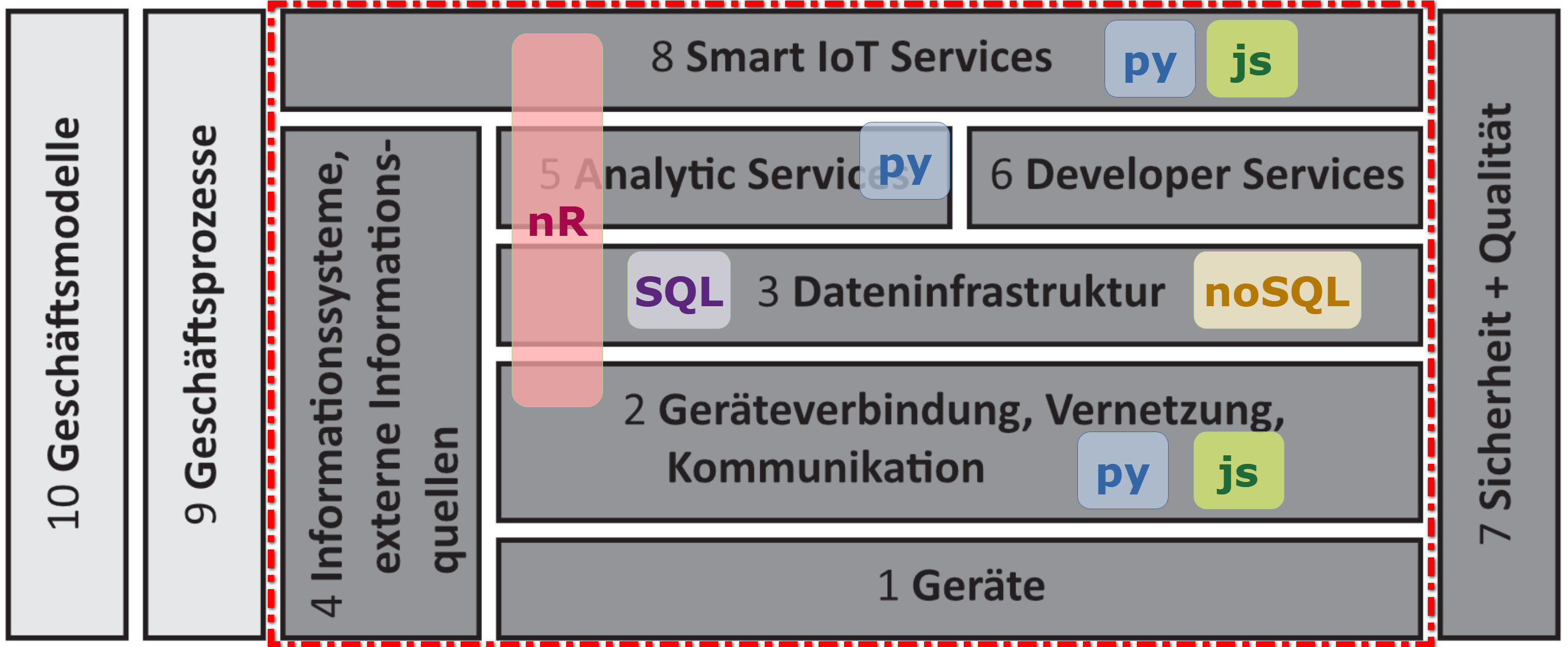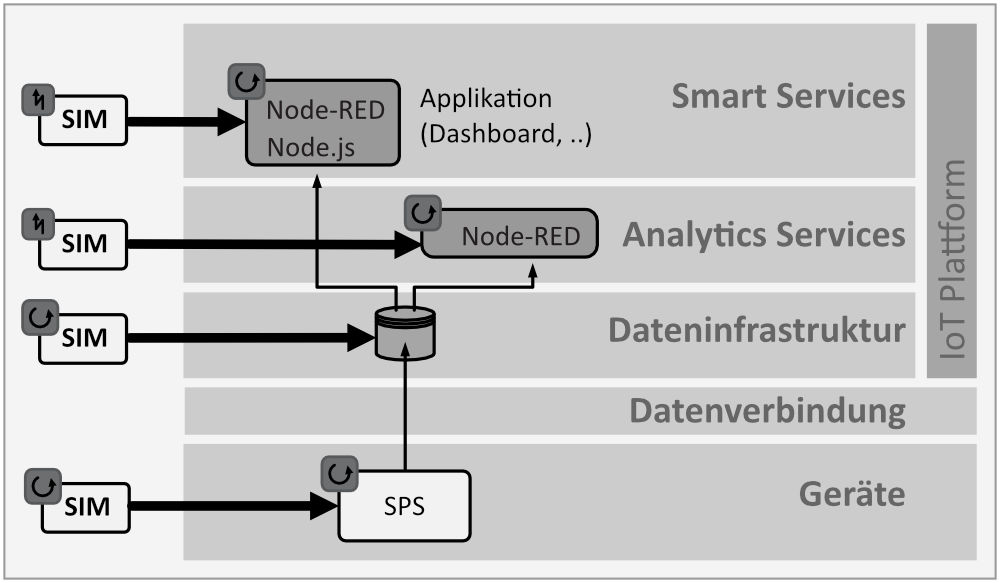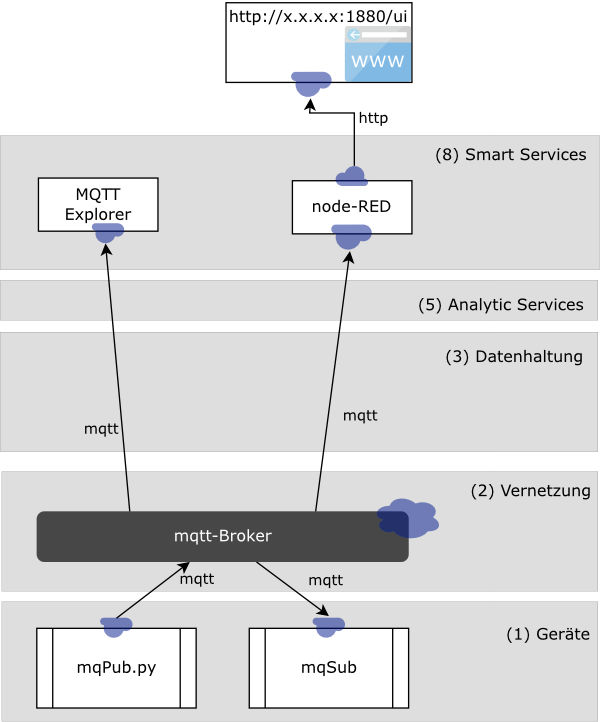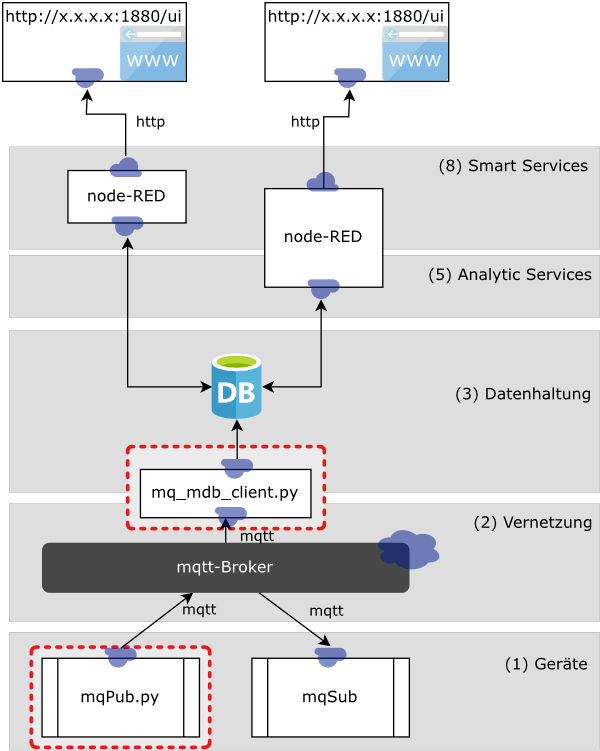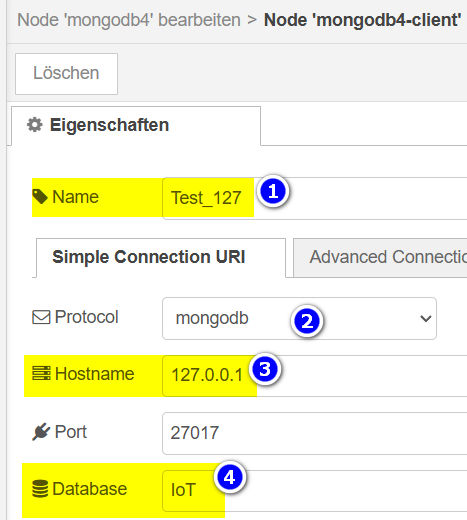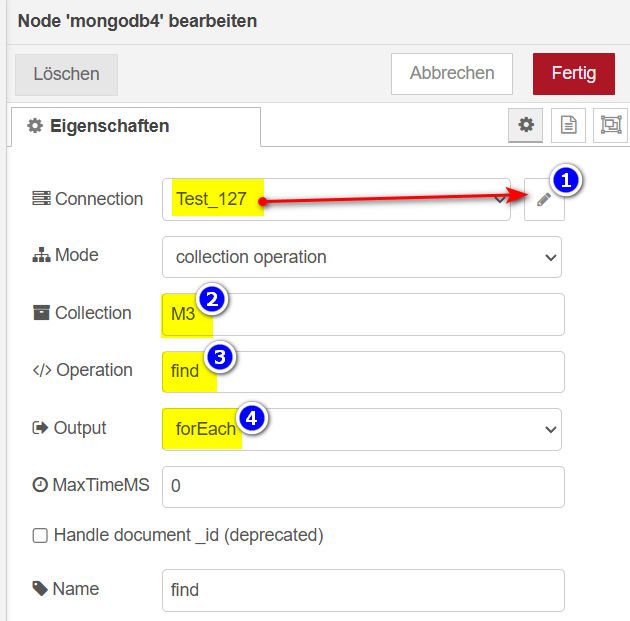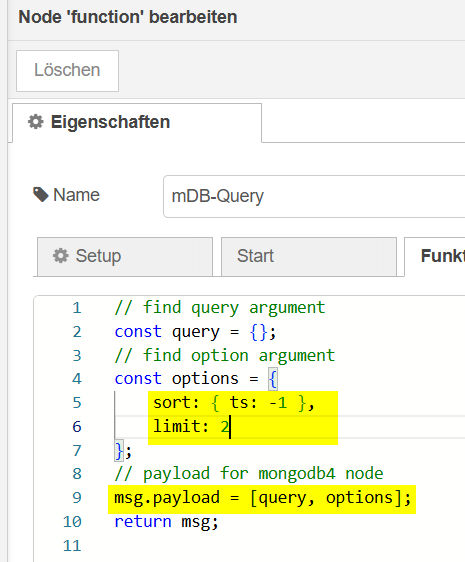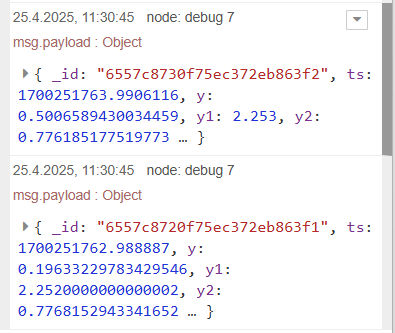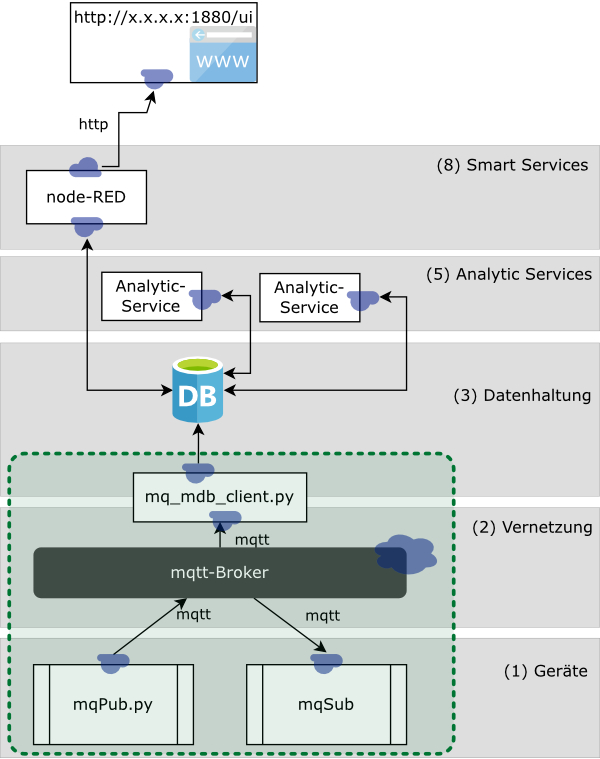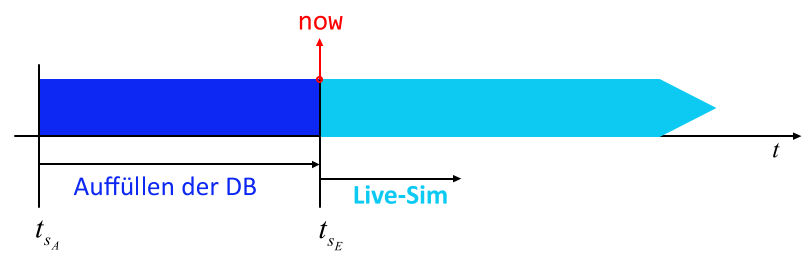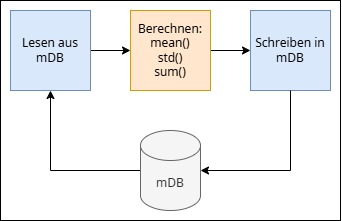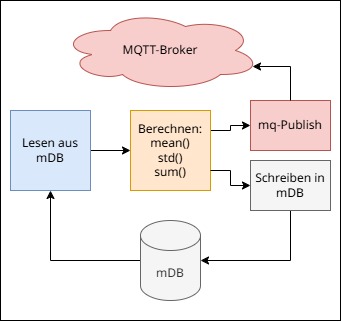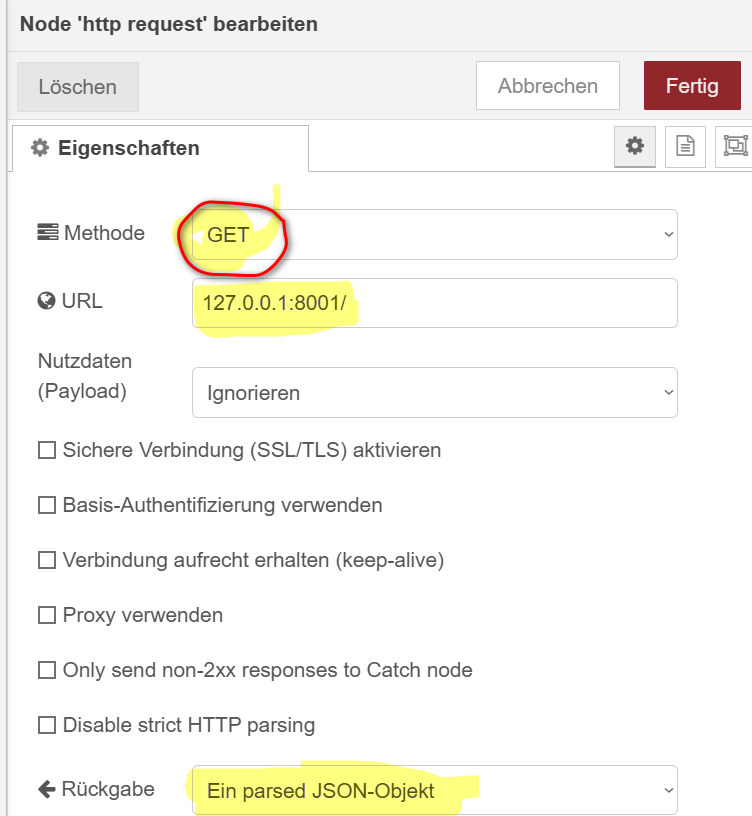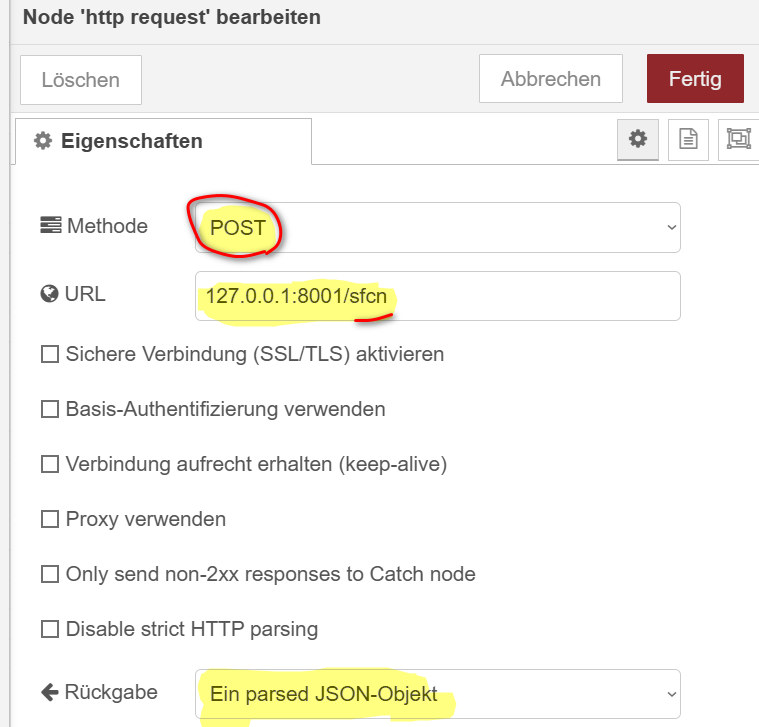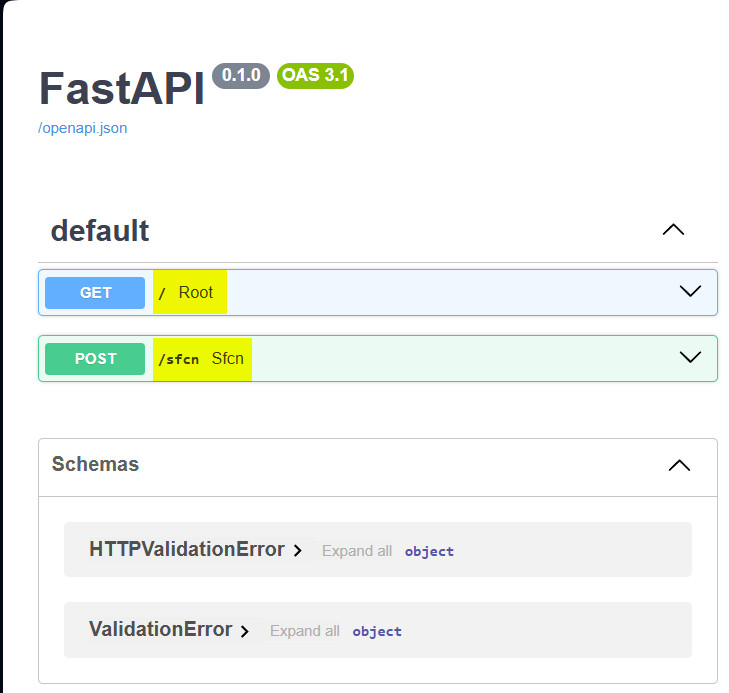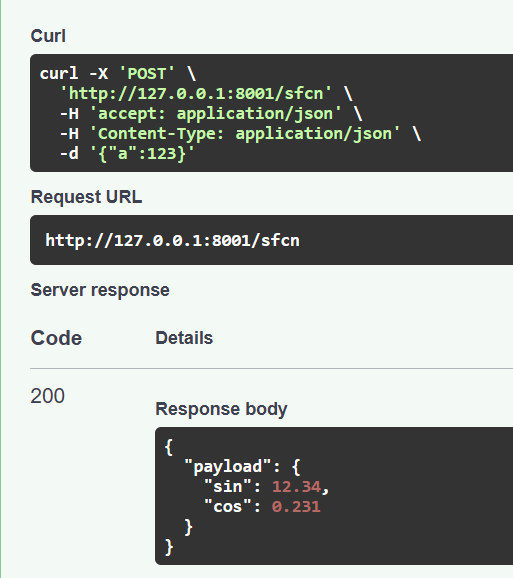Beispiel-Projekte
In diesem Kapitel werden anhand der IoT-Szenarien und des IoT-Architekturmodells Übungs- und Umsetzungsbeispiele behandelt.
Sprachen für eine IoT-Plattform
Auf den rotumrandeten Bereich liegt der Fokus!
In der Regel werden die Projekte mit Hilfe einer Simulation umgesetzt. Diese kann in allen ebenen der IoT-Architektur eingreifen:
Allgemeines Konzept zur Einbindung von Simulationen entlang der IoT-Plattform-Architektur
Signale generieren mit Python
Erster Gehversuch mit VS Code und Python, um eine Datenquelle zur Verfügung zu haben.
# Bibliotheken importieren
import numpy as np
import time
…
# Parameter initialisieren
n = 10
x = np.zeros(n)
# Berechnungen
for i in range(n):
x[i] = np.sin(i/1.23)
# Ausgabe
print(f’Ergebniss: {x}mm’)
Weitere Aufgaben:
- Rechteck-Generator
- PT1-Prozessverhalten (ideal)
-
- Stochastische Störungen
-
- Drift
- Random Walk
Skripte
| Datei | Link |
|---|---|
| squareSignal.py | File |
| sinusSignal.py | File |
| RandomWalk.py | File |
mqtt-nodeRED
Mit mqtt sollen hier Daten aus der Ebene (1) in die Ebene "Smart Services" (8) übertragen werden. Die Ereignisorientierung von mqtt kann untersucht werden.
mqtt + Python + NodeRed
Software-Voraussetzungen
Info
| Software | Link |
|---|---|
| mqtt-Broker "Mosquitto" | Installation |
| mqtt-Explorer | Installation |
| Python | Installation |
| VS Code | Installation |
| NodeRed | Installation |
Aufgaben
- Publisher mit Python (
mqpub.py) - mqtt-Explorer ->
msg-Objectuntersuchen - Subscriber mit Python (
mqsub.py) - Node-Flow entwickeln
Skripte
Multi-Topics
'''
Einfacher Publisher
=============================
client.publish (sequentielles Publish) und
publish.multiple(msgs,...)
veröffentlichen jeweils "Einzel"-Topic, die vom Subscriper sequentiell empfangen werden
=> Dieses Skript setzt "subscriber_2.py" voraus
'''
import time
import paho.mqtt.client as mqtt
import paho.mqtt.publish as publish
import numpy as np
# --------------------------------------------------------------
# Parameterblock
mq_host = "127.0.0.1" # lokaler PC
# mq_host = "172.18.45.150" # Labor-Server
mq_topic = "test_172" # letzte IP-Adr-Nr
# --------------------------------------------------------------
def on_connect(client, userdata, flags, rc):
print("Connected with result code " + str(rc))
client = mqtt.Client()
client.on_connect = on_connect
client.connect(mq_host, 1883, 60)
client.loop_start()
t = 0.0
while True:
time.sleep(2)
t = t + 0.01
# client.publish(f"{mq_topic}/temperature", t)
# client.publish(f"{mq_topic}/sinus", np.sin(t))
msgs = [(f"{mq_topic}/cos",np.cos(t)),
(f"{mq_topic}/cos2",np.cos(t)*2),
(f"{mq_topic}/ts",time.time())]
publish.multiple(msgs, hostname=mq_host)
print(msgs)
'''
Einfacher Abonnent
======================
mit jedem abonnierten Topic wird die on_message-funktion aufgerufen
(globaler Zähler cnt)
Dieses Skript setzt den Publisher "sensor_multiple_2.py" voraus
https://pypi.org/project/paho-mqtt/#description
'''
import paho.mqtt.client as mqtt
# --------------------------------------------------------------
# Parameterblock
mq_host = "127.0.0.1" # lokaler PC
# mq_host = "172.18.45.150" # Labor-Server
mq_topic = "test_172" # letzte IP-Adr-Nr
# --------------------------------------------------------------
cnt = 0
def on_connect(client, userdata, flags, rc):
print("Connected with result code " + str(rc))
client.subscribe(mq_topic+"/#")
def on_message(client, userdata, msg):
global cnt
cnt +=1
print(cnt, ' ',msg.topic + " " + str(msg.payload))
client = mqtt.Client()
client.on_connect = on_connect
client.on_message = on_message
client.connect(mq_host, 1883, 60)
client.loop_forever()
json-Objects
'''
JSON-Publisher
=============================
client.publish (sequentielles Publish) und
publish.multiple(msgs,...)
veröffentlicht ein "Sammel"-Topic mit client.publish(), das vom Subscriper
als JSON-Objekt empfangen wird.
=> Dieses Skript setzt "subscriber_3_json.py" oder
"subscriber_3_json_mDB_2.py" voraus
'''
import time
import paho.mqtt.client as mqtt
import paho.mqtt.publish as publish
import numpy as np
import json
def on_connect(client, userdata, flags, rc):
print("Connected with result code " + str(rc))
# Parameterblock
mq_host = "127.0.0.1" # lokaler PC
# mq_host = "172.18.45.150" # Labor-Server
mq_topic = "test_172" # letzte IP-Adr-Nr
client = mqtt.Client()
client.on_connect = on_connect
client.connect(mq_host, 1883, 60)
client.loop_start()
t = 0.0
while True:
time.sleep(1)
t = t + 0.01
# python-dict beschreibt den Daten-Block (payload)
PL = {"cos":np.cos(t),
"cos2":np.cos(t)*2,
"ts":time.time()
}
# Umwandeln in ein json-Objekt
jPL = json.dumps(PL)
# versenden (publish)
client.publish(topic=mq_topic, payload = jPL)
print(jPL)
#!/usr/bin/env python
'''
https://pypi.org/project/paho-mqtt/#description
'''
import paho.mqtt.client as mqtt
import json
cnt = 0
def on_connect(client, userdata, flags, rc):
print("Connected with result code " + str(rc))
client.subscribe("sen/#")
client.subscribe("test_172")
def on_message(client, userdata, msg):
global cnt
cnt +=1
# print(cnt, ' ',msg.topic + " " + str(msg.payload))
data = json.loads(msg.payload)
# print(cnt, ' ',data)
print(cnt, ' ',data["ts"])
client = mqtt.Client()
client.on_connect = on_connect
client.on_message = on_message
client.connect("localhost", 1883, 60)
client.loop_forever()
subscriber_3_json.py
mqtt-NodeRED-MongoDB
Durch die Schicht (3) Datenhaltung lassen sich auch Historie-Daten für Analysezwecke nutzen.
mqtt + Python + MongoDB + NodeRed
Software-Voraussetzungen
Info
| Software | Link |
|---|---|
| Mongo-DB (inkl. Compass) | Installation |
Aufgaben
mq_mdb_client.py->PY-sim_mqtt_mdb_NR/subscriber_3_json_mDB_2.pyanpassen und startensensor_json_3.py->PY-sim_mqtt_mdb_NR/sensor_json_3_2.pyanpassen und separat starten (Konsole, ...)- mdb-Explorer auf mDB setzen
- NodeRed-Flows mit mDB-Verbindungen entwickeln
Skripte
pub / sub
'''
IoT-Schicht 1
- Publishd mqtt-basierte Daten (simulierter Prozess)
letzte Änderung: 27.4.2023
Doku:
https://pypi.org/project/paho-mqtt/#description
'''
import time
import paho.mqtt.client as mqtt
import numpy as np
import json
import datetime
# --------------------------------------------------------------
# Parameterblock
mq_host = "127.0.0.1" # lokaler PC
# mq_host = "172.18.45.150" # Labor-Server
mq_topic = "test_172" # letzte IP-Adr-Nr
# --------------------------------------------------------------
def on_connect(client, userdata, flags, rc):
print("Connected with result code " + str(rc))
# __main__ ======================================================
client = mqtt.Client()
client.on_connect = on_connect
client.connect(mq_host, 1883, 60)
client.loop_start()
# Generieren von simulierten Daten -----------
cnt = 0
while True:
time.sleep(1)
cnt += 10
ts = datetime.datetime.now()
# python-dict beschreibt den Daten-Block (payload)
PL = {"t": time.time(), # unix-Zeit
"ts": str(ts), # utf-Zeit
"cnt": cnt,
"v1": np.random.normal(),
"v2":np.cos(cnt/10)*2,
"v3": np.cos(cnt/20)*200
}
# Umwandeln in ein json-Objekt
jPL = json.dumps(PL)
# versenden (publish)
client.publish(topic=mq_topic, payload = jPL )
print(PL)
'''
IoT-Schicht 2-3
- subribed mqtt-basierte json-Daten
- schreibt die Daten in die MongoDB
=> setzt das Skript "sensor_json_3.py" voraus (schreibt als payload ein json-Objekt).
letzte Änderung: 27.4.2023
Doku:
https://pypi.org/project/paho-mqtt/#description
https://pymongo.readthedocs.io/en/stable/
'''
import paho.mqtt.client as mqtt
from pymongo import MongoClient
import json
# --------------------------------------------------------------
# Parameterblock
mdb_mq_host = "127.0.0.1" # lokaler PC
# mdb_mq_host = "172.18.45.150" # Labor-Server
mdb_db = "test"
mdb_col = "M_172" # letzte IP-Adr-Nr
mq_topic = "test_172" # letzte IP-Adr-Nr
# --------------------------------------------------------------
cnt = 0
class mqClient():
def __init__(self,col):
self.col = col
def on_connect(self,client, userdata, flags, rc):
print("Connected with result code " + str(rc))
client.subscribe("test_172")
def on_message(self,client, userdata, msg):
global cnt
cnt +=1
print(cnt, ' ',msg.topic + " " + str(msg.payload))
# payload enthält ein json-Objekt mit allen gesendeten Datenwerten {key1:value1, key2:value2}
data = json.loads(msg.payload)
print(data)
# Schreiben in die MongoDB
result = self.col.insert_one(data)
# __main__ ======================================================
mo_client = MongoClient(mdb_mq_host, 27017)
db = mo_client[mdb_db]
col = db[mdb_col]
# col.drop() # Löschen der bereits erzeugten Collection (ggf. auskommentieren...)
mqC = mqClient(col)
client = mqtt.Client()
client.on_connect = mqC.on_connect
client.on_message = mqC.on_message
client.connect(mdb_mq_host, 1883, 60)
client.loop_forever()
NodeRed
Für den Zugriff auf die MongoDB in NodeRed muss das Node-Paket "node-red-contrib-mongodb4" installiert sein.
Konfiguration der MongoDB-Schnittstelle
Die eigentliche Suche (query) wird mit dem Node-Parameterdialog (2-4) eingestellt:
Konfiguration des MongoDB-Node
Als Input auf den MongoDB-Node liefert der Function-Node die eigentliche Such-Anfrage (hier: limit = 2 !!):
Function-Node
Javascript
// find query argument
const query = {};
// find option argument
const options = {
sort: { ts: -1 },
limit: 2
};
// payload for mongodb4 node
msg.payload = [query, options];
return msg;
Damit liefert die Abfrage 2 "Documents" zurück:
Result der Abfrage
flows_contribMDB.json
[
{
"id": "36ac58d44b0a6fbb",
"type": "tab",
"label": "Flow 2",
"disabled": false,
"info": "",
"env": []
},
{
"id": "f4334596e259510e",
"type": "inject",
"z": "36ac58d44b0a6fbb",
"name": "",
"props": [
{
"p": "payload"
},
{
"p": "topic",
"vt": "str"
}
],
"repeat": "",
"crontab": "",
"once": false,
"onceDelay": 0.1,
"topic": "",
"payload": "",
"payloadType": "date",
"x": 180,
"y": 180,
"wires": [
[
"248a30f8569a9831"
]
]
},
{
"id": "248a30f8569a9831",
"type": "function",
"z": "36ac58d44b0a6fbb",
"name": "mDB-Query",
"func": "// find query argument\nconst query = {};\n// find option argument\nconst options = {\n sort: { ts: -1 },\n limit: 2\n};\n// payload for mongodb4 node\nmsg.payload = [query, options];\nreturn msg;\n",
"outputs": 1,
"timeout": 0,
"noerr": 0,
"initialize": "",
"finalize": "",
"libs": [],
"x": 350,
"y": 180,
"wires": [
[
"9f451ce54d300234"
]
]
},
{
"id": "9f451ce54d300234",
"type": "mongodb4",
"z": "36ac58d44b0a6fbb",
"clientNode": "ceb5e2fe4fbc5cac",
"mode": "collection",
"collection": "M3",
"operation": "find",
"output": "forEach",
"maxTimeMS": "0",
"handleDocId": false,
"name": "find",
"x": 510,
"y": 180,
"wires": [
[
"b455d65d1ab4bd1d",
"7fda93745a6cc2dc"
]
]
},
{
"id": "b455d65d1ab4bd1d",
"type": "debug",
"z": "36ac58d44b0a6fbb",
"name": "debug 10",
"active": true,
"tosidebar": true,
"console": false,
"tostatus": false,
"complete": "true",
"targetType": "full",
"statusVal": "",
"statusType": "auto",
"x": 700,
"y": 180,
"wires": []
},
{
"id": "7fda93745a6cc2dc",
"type": "function",
"z": "36ac58d44b0a6fbb",
"name": "function 4",
"func": "msg.payload = msg.payload.y;\nreturn msg;",
"outputs": 1,
"timeout": 0,
"noerr": 0,
"initialize": "",
"finalize": "",
"libs": [],
"x": 660,
"y": 300,
"wires": [
[
"32d6ada36d21c1f6"
]
]
},
{
"id": "32d6ada36d21c1f6",
"type": "debug",
"z": "36ac58d44b0a6fbb",
"name": "debug 11",
"active": false,
"tosidebar": true,
"console": false,
"tostatus": false,
"complete": "true",
"targetType": "full",
"statusVal": "",
"statusType": "auto",
"x": 820,
"y": 300,
"wires": []
},
{
"id": "ceb5e2fe4fbc5cac",
"type": "mongodb4-client",
"name": "Test_127",
"protocol": "mongodb",
"hostname": "127.0.0.1",
"port": "27017",
"dbName": "IoT",
"appName": "",
"authSource": "",
"authMechanism": "DEFAULT",
"tls": false,
"tlsCAFile": "",
"tlsCertificateKeyFile": "",
"tlsInsecure": false,
"connectTimeoutMS": "",
"socketTimeoutMS": "",
"minPoolSize": "",
"maxPoolSize": "",
"maxIdleTimeMS": "",
"uri": "",
"advanced": "",
"uriTabActive": "tab-uri-simple"
}
]
mqtt-py3-MongoDB-NR
In der nächsten Stufe soll die Analytic Services dazukommen. Die Schichten 1 bis 3 wurden bereits vollständig umgesetzt. Wird nun der Fokus im Entwicklungsprozess auf die Prozess-Simulation in Anlehnung an den realen Prozess gerichtet, dann können die simulierten Prozessdaten hierzu direkt in die Datenbank geschrieben werden (Grün markierter Bereich 1,2 +3).
mqtt + Python + MongoDB + pyAnalytics + NodeRed
Diese Variante zeigt das Skript
client
| PY-simProz_mDB_NR\sim__mdb_prozSig_rt_02.py | |
|---|---|
1 2 3 4 5 6 7 8 9 10 11 12 13 14 15 16 17 18 19 20 21 22 23 24 25 26 27 28 29 30 31 32 33 34 35 36 37 38 39 40 41 42 43 44 45 46 47 48 49 50 51 52 53 54 55 56 57 58 59 60 61 62 63 64 65 66 67 68 69 70 71 72 73 74 75 76 77 78 79 80 81 82 83 84 85 86 87 88 89 90 91 92 93 94 95 96 97 98 99 100 101 102 103 104 105 106 | |
Download (PT1-Filter): File
In diesem Python-Skript werden mehrere simulationsspezifische Teillösungen verwendet:
Steuerung der Simulation
Dieser Simulation basiert auf der Idee, dass die Simulation in zwei zeitlich aufeinander folgende Phasen aufgeteilt wird:
- Berechnung und Speicherung von Prozessdaten "as quick as possible": Dieser Vorlauf generiert historische Datensätze mit
tsA = tsE - pd.Timedelta(1,"h")(Zeile 90)(hier 1 Stunde) - Ist der Zeitpunkt
now()erreicht, läuft die Simulation in Echtzeit mit der Abtastzeitts = ts + pd.Timedelta(dT,T_unit)(Zeile 97) weiter, bis das Skript mit Ctrl+C abgebrochen wird.
Zwei Phasen der Simulation
| Ausschnitt: Phase 1+2 | |
|---|---|
1 2 3 4 5 6 7 8 9 10 11 12 13 14 15 16 17 18 | |
- Tranfer in MongoDB mit berechnetem Timestamp
ts - Tranfer in MongoDB mit "echtem" Timestamp
pd.Timestamp.now()in functionwrite_mdb_now()
Info
Folgende Anpassungen müssen vorgenommen werden:
- MongoDB: IP & Port (
client = MongoClient('localhost', 27017)) - MongoDB: Datenbank (
db = client['IoT']) - MongoDB: Collection (
col = db["m"]) - Simulationsvorlauf:
tsA = tsE - pd.Timedelta(1,"h")
Analytic-Services
Die Analytic-Services (Datenanalyse-Prozesse) wurden in den vorangegangen Beispielen in NodeRed realisiert. Um sie als SmartServices umzusetzen, sollen sie nun als eigenständige Python-Programme realisiert werden.
Aufgabe 1: Zyklische Analyse
Die erste Aufgabe besteht in der zyklischen Berechunng statistischer Kennwerte einer Zeitreihe. Der Simulationsprozess liefert das Signal \(u(t)\). Die Berechnung des Mittelwertes:
und der Standardabweichung
lassen sich mit Hilfe der Methoden mean() und std() eines pandas-Dataframes berechnen:
# Analyse-Operationen
uMean = u.mean()
uStd = u.std()
errCnt = err.sum()
Die Methode sum()berechnet die Summe der Fehler-Ereignisse.
Datenflow
Die Datenverarbeitung dieses Analyseprozesses läuft in drei Schritten ab:
Zyklische Analyse
Für den zyklischen Prozess wird hier wieder das Pakage APScheduler eingesetzt APScheduler
Konfiguration
Hier wird die Konfiguration, wie IP-Adresse, Datenbank und Collection etc. durch die toml-Datei cfg.tomlvorgenommen:
Toml
| PY-simProz_mDB_NR\cfg.toml | |
|---|---|
1 2 3 4 5 6 7 8 9 10 11 12 13 14 15 16 17 | |
Gesamt-Script
Python Analytic
| PY-simProz_mDB_NR\analytic_mDB_02.py | |
|---|---|
1 2 3 4 5 6 7 8 9 10 11 12 13 14 15 16 17 18 19 20 21 22 23 24 25 26 27 28 29 30 31 32 33 34 35 36 37 38 39 40 41 42 43 44 45 46 47 48 49 50 51 52 53 54 55 56 57 58 59 60 61 62 63 64 65 66 67 68 69 70 71 72 73 74 75 76 77 78 79 80 81 82 83 84 85 86 87 88 89 90 | |
- Event-Ereigniss
- MongoDB-Abfrage auf das Zeitfenster t_sA > t > t_sE
- Speichern in der MongoDB
- Für Entwicklungszwecke !!
- Erzeugen des Schedulers
- Starten des zyklischen Analytic-Jobs
Download: File
Aufgabe 2: Erweiterung der zyklische Analyse
Wenn die Analyseergebnisse automatisiert durch einen weiteren Prozesse (Node-Red, Python, ...) weiterverarbeitet werden sollen, dann kann z.B. das Ereigniss "Analyse-Ergebniss liegt vor, mittels einem "Mqtt-Publish" anderen "Subscribern" zur Verfügung gestellt werden.
Zyklische Analyse
Dem Analytic-Service analytic_mDB_mq_01.py wird die Klasse clMqttConn hinzugefügt:
Python Analytic + Mqtt
| PY-simProz_mDB_NR\analytic_mDB_mq_01.py | |
|---|---|
1 2 3 4 5 6 7 8 9 10 11 12 13 14 15 16 17 18 19 20 21 22 23 24 25 26 27 28 29 30 31 32 33 34 35 36 37 38 39 40 41 42 43 44 45 46 47 48 49 50 51 52 53 54 55 56 57 58 59 60 61 62 63 64 65 66 67 68 69 70 71 72 73 74 75 76 77 78 79 80 81 82 83 84 85 86 87 88 89 90 91 92 93 94 95 96 97 98 99 100 101 102 103 104 105 106 107 108 109 110 111 112 113 114 115 116 117 118 119 120 121 122 123 124 125 126 127 128 129 | |
Download: File
Dashboard-Service
In der Abbildung ist ein NodeRed-Visualisierug vorgesehen. Diese kann wie bereits gezeigt den Datenbankzugriff auf die MongoDB vornehmen und die Dahboard-Widgets bereitstellen. Alternativ soll hier in einem zweiten Schritt eine Lösung mittels Proxy-Server aufgezeigt werden.
Node-Red (Visu u. mDB)
Node-Red-Visu und py-Proxy
Aufteilung und Systematisierung der Frontend- und Backend-Entwicklung.
Backend: Python - FastApi
Datenbank-Zugriffe und Analytic Services lassen sich deutlich besser in Python umsetzen. Die Schnittstelle zu Node-Red kann entweder über Message-Routine via MQTT oder Endpoints einer RestApi realisiert werden. Beide Varianten lassen sich sehr einfach realisieren und gut debuggen.
RestApi mit FastApi
Rumpf-Skript:
Python Backend
| py_nr/fapi_1.py | |
|---|---|
1 2 3 4 5 6 7 8 9 10 11 12 13 14 15 16 17 18 19 20 21 22 | |
- Webserver (muss vorher installiert worden sein uvicorn)
- Root-Endpoint (zum Testen)
- Endpoint für NodeRed-http-request
- Webservice starten mit uvicorn
Getestet werden der Server mit Hilfe des Tools curl(1):
curlist ein Konndozeilen-Tool, dass unterschiedlichste Protokolle beherrscht. Link
curl 127.0.0.1:8001/sfcn -X POST
In Node-Red werden der Node "http request" eingesetzt:
Der erste Request zeigt einen einfache Get-Aufruf:
Er zeigt direkt auf den root-Endpoint, der das Message-json-Objekt {"message": "Hello World"} zurückliefert.
Der zweite Request demonstriert einen Post-Request. Der NR-Client sendet hier ein json-Objekt an den Server. Dieser antwortet ebenfalls mit einem json-Objekt:
Er zeigt auf den Endpoint @app.post("/sfcn"), der das Message-json-Objekt {"payload": {"sin": 12.34, "cos":0.231}} zurückliefert.
Der große Vorteil von FastApi ist die Möglichkeit, die API-Schnittstelle automatisch zu dokumentieren und testen zu können:
127.0.0.:8001/docs
Wird ein Post-Request abgesetzt,
Dann erhält man direkt das json-Objekt der Antwort.